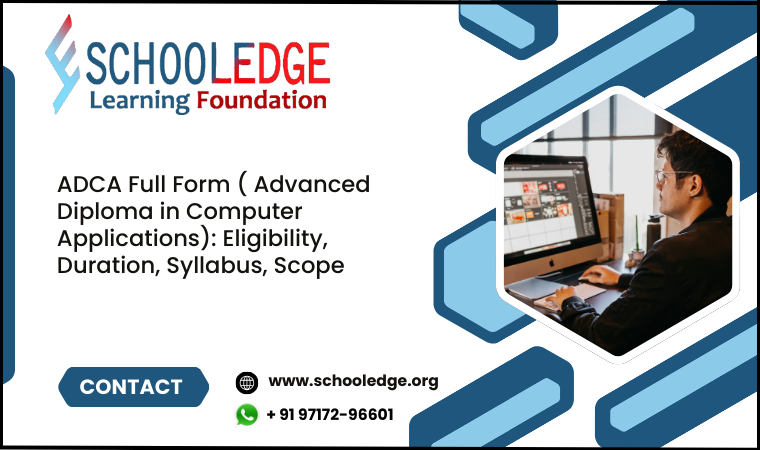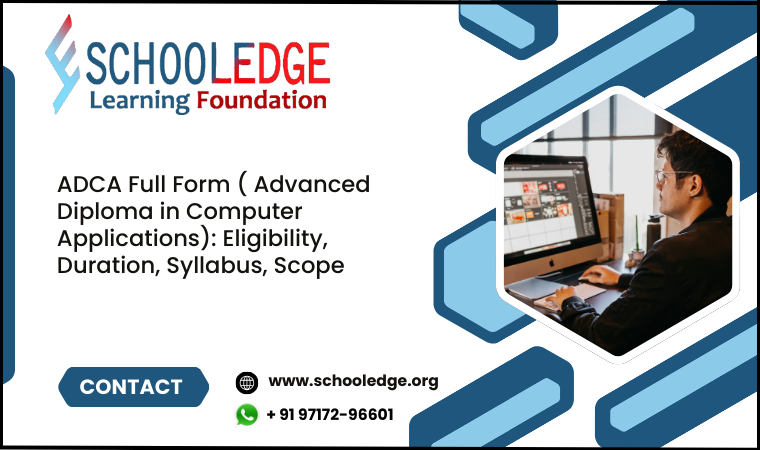
May 07-2025
ADCA (Advanced Diploma in Computer Applications) Full Form, Eligibility, Duration, Syllabus, Scope
What is ADCA?
The full form of ADCA is Advanced Diploma in Computer Applications. ADCA is a comprehensive diploma program designed to provide foundational and intermediate knowledge of computer applications. It typically covers areas such as:
The course usually spans 12 months, is divided into two semesters, and is available through various private institutes, training centers, and some state-affiliated education boards across India. ADCA course fee ranges between Rs. 10,000 to Rs. 15,000, depending on the institution’s quality and location.
Also Read - MDCA (Master Diploma In Computer Application) : Full Form, Eligibility, Duration, Syllabus, Scope
Who Should Take This Course?
ADCA is ideal for:
- Students (10th/12th pass) seeking a professional skill to enhance employability
- Job seekers aiming for entry-level roles in IT support, data entry, or office administration
- Small business owners want to manage their accounting, design, or office tasks.
- Working professionals looking to upskill in computer usage and basic programming.
- Beginners in IT who want a low-cost and practical entry point into the digital workforce
What is the use of ADCA?
In an era dominated by digital transformation, ADCA holds increasing relevance:
Digital Literacy: It builds foundational digital skills critical for nearly every job today.
Improves Workplace Efficiency
Learning office tools like MS Word, Excel, and email helps you work faster and smarter. These skills are helpful in many jobs—especially in schools, offices, shops, and banks—where digital work is a daily routine.
Boosts Employability
Today, most jobs—even non-technical ones—require basic computer knowledge. ADCA gives you the skills employers expect, like using a computer, typing, handling data, and doing simple digital tasks.
Helps Small Business Owners and Entrepreneurs
- If you run a shop or business, ADCA helps you manage accounts, create invoices, design flyers, and even make a simple website. It gives you the digital tools to grow your business and save money by doing tasks yourself.
- Bridging the Skill Gap: Helps youth in semi-urban and rural areas gain access to IT careers without needing a full degree.
Course Duration & Eligibility
- Duration: 12 Months (Typically 2 Semesters)
- Eligibility: 10th / 12th pass or equivalent
ADCA Computer Course Syllabus
1. Fundamentals of Computer
- Introduction to Computers
- Computer Architecture
- Computer Peripherals
- Computer Hardware and Software
2. Operating Systems (OS)
3. Programming Languages
4. Web Technologies
- HTML, CSS, and JavaScript
- Web Development Tools
- Server-side Scripting (PHP, ASP.NET, Node.js)
- Database Connectivity (MySQL, SQL Server)
5. Database Management System (DBMS)
- Introduction to DBMS
- SQL and Database Design
- Data Security and Integrity
6. Software Engineering
- Software Development Life Cycle (SDLC)
- Software Testing
- Project Management
7. Networking Concepts
- Basics of Networking
- TCP/IP Protocol Suite
- Network Security
8. Mobile App Development
- Introduction to Mobile App Development
- Android Development
- iOS Development
9. Data Structures and Algorithms
- Basic Data Structures (Arrays, Linked Lists, Trees)
- Algorithm Design and Analysis
10. Cyber Security
- Introduction to Cybersecurity
- Security Threats and Countermeasures
11. Soft Skills and Communication
- Effective Communication
- Presentation Skills
- Teamwork and Leadership
12. Project Work
- Practical Application of Knowledge Acquired Throughout the Course
ADCA Course Module & Topics Covered:
The Detail for an Advanced Diploma in Computer Applications (ADCA) course includes topics such as:
| Module |
Topics Covered |
| Fundamentals of Computers |
Basic concepts, architecture, and peripherals |
| Operating Systems |
Windows, Linux, and DOS |
| Programming Languages |
C, C++, Java, Python |
| Web Technologies |
HTML, CSS, JavaScript, PHP, SQL |
| Database Management |
SQL, database design, and security |
| Software Engineering |
SDLC, testing, project management |
| Networking |
Basics of networking, TCP/IP, and network security |
| Mobile App Development |
Android/iOS development basics |
| Data Structures & Algorithms |
Arrays, linked lists, trees, algorithms |
| Cyber Security |
Introduction to threats and countermeasures |
| Soft Skills |
Communication, presentation, teamwork |
| Project Work |
Practical applications |
Why Choose ADCA?
The Advanced Diploma in Computer Application (ADCA) opens up numerous opportunities in the ever-growing field of IT. Here is a look at the scope and career prospects for individuals who complete this course:
Scope of ADCA
Wide Range of Skills: The ADCA course teaches students useful computer skills like using software, basic programming, managing data, building websites, and understanding online safety. These skills help students work in many different jobs.
High Job Demand: As more businesses use technology, the need for trained computer professionals is growing. ADCA graduates can find jobs in software, IT services, schools, banks, hospitals, and more.
Foundation for Advanced Studies: The ADCA course lays a solid foundation for further studies in IT. Graduates can pursue advanced diplomas and undergraduate and postgraduate degrees in computer science, information technology, and related fields.
Career Prospects
ADCA graduates have a wide range of career options available to them. Some of the common job roles include:
- Software Developer: Develop and maintain software applications using programming languages learned during the course, such as C, C++, Java, and Python.
- Web Developer: Design and develop websites and web applications using HTML, CSS, JavaScript, and server-side scripting languages.
- Database Administrator: Manage and maintain databases, ensuring data security, integrity, and efficient performance.
- IT Support Specialist: Provide technical support and troubleshooting assistance for computer systems, software, and networks.
- Network Administrator: Oversee and manage an organization’s computer networks, ensuring smooth and secure operations.
- Cybersecurity Analyst: Protect an organization’s computer systems and networks from cyber threats by implementing security measures and monitoring for vulnerabilities.
- Mobile App Developer: Create and maintain mobile applications for Android and iOS platforms.
- Project Manager: Manage IT projects, ensuring they are completed on time, within budget, and meet the desired quality standards.
- Data Analyst: Analyze and interpret data to help organizations make informed decisions.
- Educator/Trainer: Teach computer applications and IT courses in schools, colleges, or training centers.
Which is Better DCA or ADCA?
Course Level
Entry-Level Course: DCA is perfect for beginners who want to learn basic computer skills. It covers essential tools for office work, including MS Office, internet usage, and typing.
What You will Learn:
- MS Word, Excel, PowerPoint
- Internet basics & email
- Typing and computer fundamentals
- ADCA (Advanced Diploma in Computer Applications)
Intermediate-Level Course: ADCA builds on what you learned in DCA. It offers more in-depth training in IT skills, making it ideal for those wanting to enhance their programming, web design, and accounting knowledge.
What You will Learn:
- Advanced MS Office
- Programming basics (C/C++)
- Web design (HTML, CSS)
- Database management and Tally with GST
- Syllabus: Includes everything from DCA plus programming (C/C++), web design (HTML/CSS), database management (MySQL), accounting software (Tally), and graphic design (Photoshop).
2. Course Duration
- DCA:
- Typically, it lasts 6 months (may vary depending on the institute or location).
- ADCA:
- Generally spans 12 months, divided into two semesters, offering more detailed training over a more extended period.
3. Eligibility
- DCA:
- Open to anyone with a 10th-grade pass or equivalent. It is ideal for individuals with minimal or no prior computer knowledge.
- ADCA:
- Typically requires a 10th/12th pass or a completed DCA. ADCA is more suitable for students who have a basic understanding of computers and wish to learn more advanced skills.
4. Skills Acquired
- DCA:
- Basic computer skills such as:
- Microsoft Office (Word, Excel, PowerPoint)
- Internet usage, email management
- Typing skills
- ADCA:
- In addition to DCA skills, ADCA covers:
- Programming (C/C++ or Python)
- Web Design (HTML, CSS)
- Database management (MySQL)
- Tally with GST (Accounting Software)
- Basic graphic design tools like Photoshop
- Project work and real-world applications
5. Career Opportunities
- DCA:
- Ideal for entry-level roles like:
- Data Entry Operator
- Office Assistant
- Computer Operator
- Basic technical support
- ADCA:
- Opens up higher-level job opportunities, including:
- Junior Programmer
- Web Designer
- Accounting Clerk (with Tally skills)
- Junior Database Administrator
- Graphic Designer (basic)
- IT Support Specialist
6. Salary Expectations
- DCA:
- Entry-level salaries for DCA graduates typically range from ?8,000 to ?15,000 per month, depending on the job role and location.
- ADCA:
- Graduates of ADCA can expect higher starting salaries, generally ranging from ?15,000 to ?25,000+ per month, depending on the specialization (e.g., programming, web design).
7. Which One is Better?
- DCA is suitable for:
- Individuals who are new to computers
- People looking for entry-level office jobs
- Those on a limited budget and time
- ADCA is suitable for:
- People looking to specialize in IT and office-related work
- Those interested in roles requiring programming, web design, or accounting skills
- Individuals aiming for a broader skill set and higher-paying jobs